If you’re receiving an “Items not available” message when trying to check-out, it means one of the items in your cart is now out-of-stock and cannot be purchased.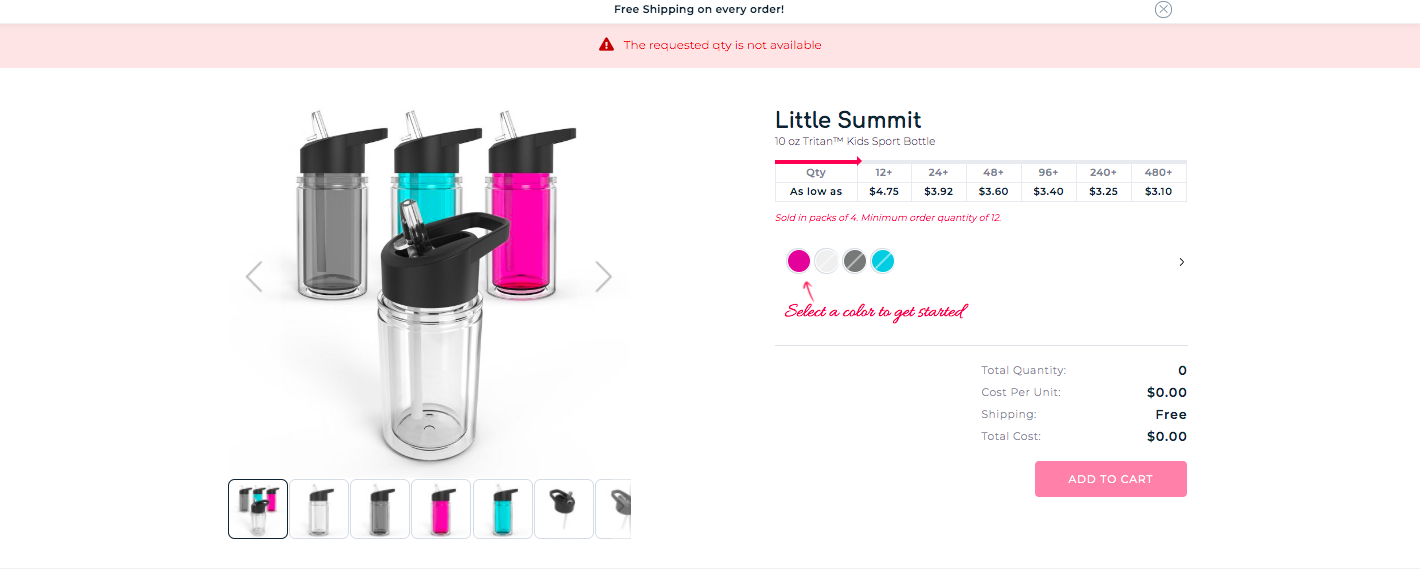
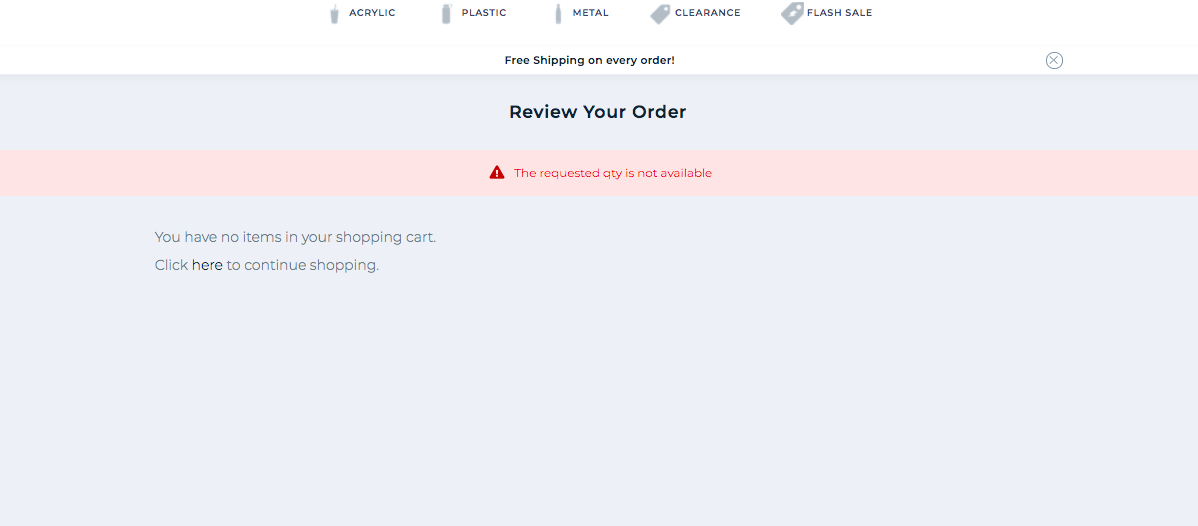
Once you remove the out-of-stock item from your cart, you should be able to check-out. Please contact us here with the subject heading “Help Checking-Out: Item not available” if you’re having difficulty checking out.
Comments
0 comments
Article is closed for comments.