Tracking information is available when an order is shipped. There are two ways to find tracking information for your order:
- If you checked out with an account when you placed the order, navigate to Account>Recent Orders and log into your account to find tracking information under recent orders.
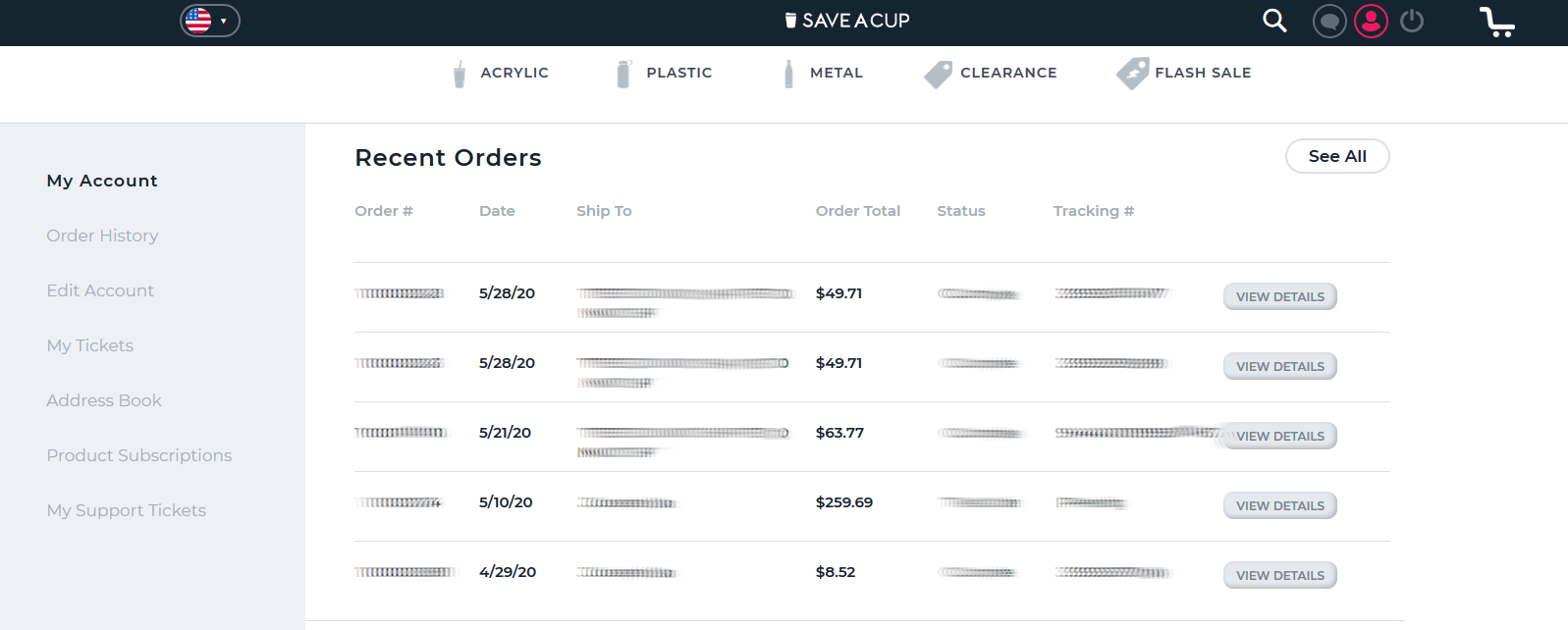
- Look in your email for a shipment confirmation. The email should have come from orders@saveacup.com under the subject heading “Your Save A Cup order has shipped”.
Note: If your shipment confirmation is missing, you may want to check your spam filters.
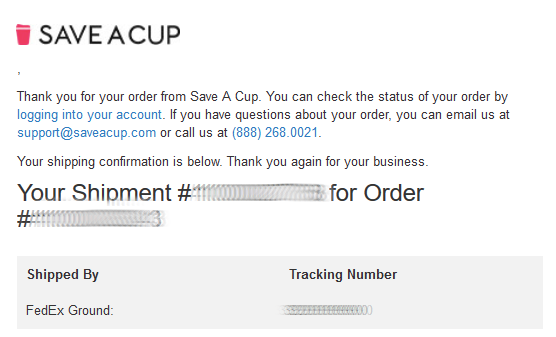
If you have not received a shipment confirmation and need an update on your order, please reach out to our customer service team here.
Related Articles:
Comments
0 comments
Article is closed for comments.